Get started with the PlayFab Client library for C# on the LoginWithCustomID authentication mechanism.
We will first perform some tests with a basic structure, then implement LoginWithCustomID in Unity and at least perform the same in an MVC ASP.Net Core Website.
This quickstart helps you make your PlayFab API call in the using the Client library for C#. Before continuing, make sure you have a PlayFab account and are familiar with the PlayFab Game Manager.
If you need an overview about solutions, check Player Authentication mechanisms in PlayFab
You can found the full code on GitHub
Requirements
- A PlayFab developer account.
- An installation of Visual Studio.
C# Console
This guide provides the minimum steps required to make your first PlayFab API call. Confirmation is done via a console print.
- Open Visual Studio and Select Create a new project.
- Select Console App (.Net Core) for C#.
- Install NuGet package for PlayFabAllSDK. For instructions, see Install and use a package in Visual Studio.
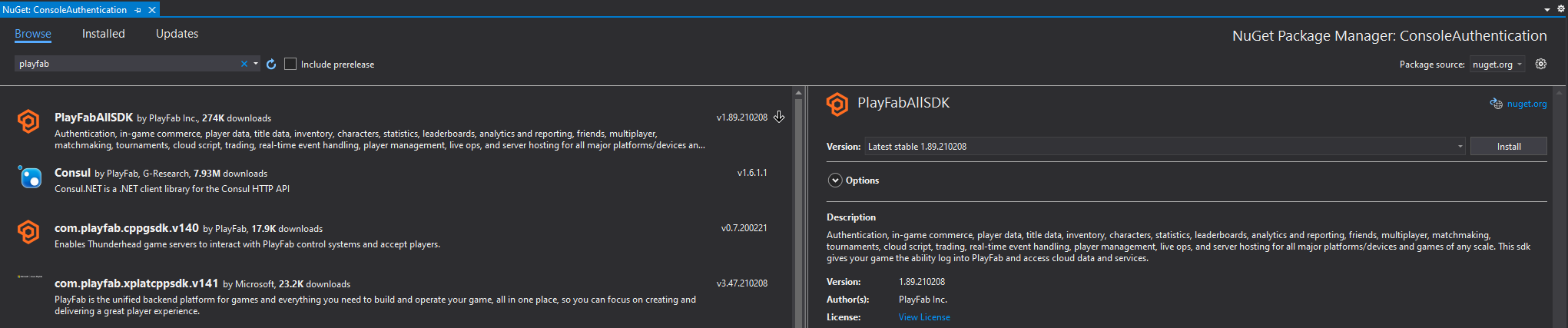
At this point, you should be able to successfully compile the project. The output window should contain something like the following example.
Build started: Project: ConsoleAuthentication, Configuration: Debug Any CPU
ConsoleAuthentication-> c:\Learn\Authentication\Console\bin\Debug\ConsoleAuthentication.exe
========== Build: 1 succeeded, 0 failed, 0 up-to-date, 0 skipped ==========
Set up your LoginWithCustomID Authentication Call
Your new project contain a file called Program.cs, which was created automatically by Visual Studio. Open that file, and add the code in the example shown below. You want to go through the final step ? check this file on GitHub
For this demo, all code lines will stay into the Program.cs file. We will see later how to structure the authentication class
Setup PlayFab Title
PlayFab API is scoped by game. When the call is initiated, the request is sent to: https://titleId.playfabapi.com/Client/LoginWithCustomID. So you need to setup the Game Title you are working on.
static void Main(string[] args)
{
// Provide your titleId from PlayFab Game Manager
PlayFabSettings.staticSettings.TitleId = "titleId";
// Wait for the user to respond before closing.
Console.WriteLine("Done! Press any key to close");
Console.ReadKey();
}
Initiate request header
When initiate your request, you should define how CustomID look like and behave.
var LoginRequest = new LoginWithCustomIDRequest
{
// Custom unique identifier for the user, use anything you want.
CustomId = "ConsoleAuthentication",
// Automatically create a PlayFab account if one is not currently linked to this ID.
CreateAccount = true,
// Request additional Information
InfoRequestParameters = LoginRequestParams
};
You can also request additional information on login to initialize your game or your player profile.
For more information see : getplayercombinedinforequestparams
var LoginRequestParams = new GetPlayerCombinedInfoRequestParams
{
GetPlayerProfile = true,
GetUserVirtualCurrency = true
};
Call LoginWithCustomID with PlayFab API
You are ready to send your authentication request and catch the answer. In the Main Function, we add the following
PlayFabClientAPI.LoginWithCustomIDAsync(LoginRequest)
.ContinueWith(OnLoginCompleted)
.Wait();
Manage PlayFab answer
We create a new function (OnLoginCompleted) that will print confirmation of the API call using messages written to the console output.
private static void OnLoginCompleted(Task<PlayFabResult<LoginResult>> loginTask)
{
var apiError = loginTask.Result.Error;
var apiResult = loginTask.Result.Result;
var PlayerProfile = apiResult.InfoResultPayload.PlayerProfile;
var PlayerCurrencies = apiResult.InfoResultPayload.UserVirtualCurrency;
if (apiError != null)
{
// When Error Occur
Console.WriteLine("Something went wrong with your API call :( Here's some debug information:");
// Print issue with the PlayFabUtil class
Console.WriteLine(PlayFabUtil.GenerateErrorReport(apiError));
Console.WriteLine(apiError.GenerateErrorReport());
}
else
{
// Display Player information
Console.WriteLine("Congratulations, you made a successful API call!");
Console.WriteLine("Player information:");
// Player Session
Console.WriteLine("PlayFabId: " + apiResult.PlayFabId);
Console.WriteLine("SessionTicket: " + apiResult.SessionTicket);
// Player Activity
Console.WriteLine("NewlyCreated: " + apiResult.NewlyCreated);
Console.WriteLine("LastLoginTime: " + apiResult.LastLoginTime);
// Information get with the LoginRequestParams
if (PlayerProfile != null)
{
// About GetPlayerProfile
Console.WriteLine("We get the following information from GetPlayerProfile");
Console.WriteLine("DisplayName: " + PlayerProfile.DisplayName);
Console.WriteLine("Created: " + PlayerProfile.Created);
Console.WriteLine("ValueToDateInUSD: " + PlayerProfile.TotalValueToDateInUSD);
}
// About GetUserVirtualCurrency
if (PlayerCurrencies != null)
{
Console.WriteLine("We get the following information from GetUserVirtualCurrency");
Console.WriteLine("User Currencies own: " + PlayerCurrencies.Count);
foreach (var PlayerCurrency in PlayerCurrencies)
{
Console.WriteLine("---");
Console.WriteLine("Currency: " + PlayerCurrency.Key);
Console.WriteLine("Value: " + PlayerCurrency.Value);
}
}
}
}
You can extend the OnLoginCompleted with information requested with the LoginRequestParams. You want to review the full code source or detect an issue? See GitHub
